
These tools can significantly help improve communication between employees, can also help towards increasing the rate of productivity and best of all can all be introduced and used for free.
Here’s 5 of our top collaboration tools which have helped us transition into working from home more effectively and could also help many SMEs streamline the way in which your team works together.
1. Microsoft Teams
With a range of features including instant chat, file share, audio and video calls and more, Microsoft Teams allows you to communicate effectively with people from both inside and outside your organisation.
If working on a specific project, Microsoft Teams allows you to keep all files and information relating to the project in one place meaning that everything is easy and quick to access for all individuals within that specific ‘team’.
2. Trello
Free project management tool Trello, enables users to create ‘boards’ (projects) and ‘cards’ (tasks) and then assign each ‘card’ to a specific user to complete. The dashboard has a user-friendly interface making it simple to use and which also allows each user to clearly see which tasks need completed and in what order of priority.
The free version does have a variety of features however depending on the size of the business and number of projects running at once, there is an advanced version which you can upgrade to for a small monthly fee.
3. Google Apps
With a range of products to help businesses work collaboratively, Google apps such as Google Sheets, Google Drive and Google Hangouts are a definite must have in our opinion for small businesses.
Web based spreadsheet program Google Sheets, allows you to upload and edit spreadsheet files collaboratively and all for free. These documents can also be accessed anywhere at any time from your phone, tablet or computer, even when there’s no internet connection.
Google Drive is also the perfect tool for SMEs that want easy and secure access to a range of files from any device including mobile, tablet or computer. Just simply upload your files to Google Drive, share the link with others and enjoy your first 15BG of storage absolutely free.
If you’re looking to keep up team communication through audio or video calls then Google Hangouts allows users to keep in touch with one person or a group of people and can therefore help support conversations and allow all team members to keep in touch on a regular basis.
4. Zoom
A must have for everyone to use in both their personal or work lives, Zoom has become increasingly popular as one of the top audio and video conferencing tools.
With both free and paid versions available, Zoom is perfect for keeping in touch with colleagues, arranging and hosting business meetings, screen sharing which enables users to work collaboratively on projects and much more. Simple and easy to use, Zoom has quickly become the market leader in video conferencing and can therefore be utilised by all businesses, no matter what size.
5. Skype for Business
Similar to that of Zoom and Microsoft Teams, online communication tool Skype allows individuals to connect with both colleagues and customers alike through audio and video calls. With features including audio and HD video calling, call recording, live subtitles, instant messaging, screen sharing and more, Skype for Business is another great professional platform to consider when looking at ways to improve your teams collaborative working to increase productivity and get more done!

11/10/23
Blogging is a content marketing tactic that provides businesses with a platform to engage their target audience whilst also growing brand awareness at the same time.
Read More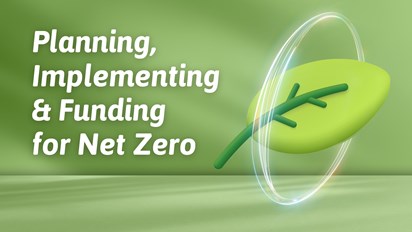
11/01/24
Planning for Net Zero emissions is a comprehensive and long-term endeavour for any business and involves reducing or offsetting your organisation's greenhouse gas emissions to achieve a Net Zero carbon footprint.
Read More
13/12/21
Scottish SMEs can benefit from additional funds to support start-up & growth.
Read More